Smart Editing Features
Batch Updates
Select multiple tickets and make edits that instantly apply to all chosen rows. Update dozens of tickets in seconds instead of minutes.
Visual Cues
Updated fields highlight in orange for clarity. Rule violations or errors appear in red, ensuring nothing gets missed before you save.
Undo Changes
Made a mistake? Instantly revert edits on any single ticket with the 'Reset Row' feature - no need to discard all your work.
How It Works
Access the Editor
Navigate directly from your project or all projects ticket list by clicking 'Edit Tickets'. The intuitive spreadsheet-style interface opens instantly.
Select & Edit
Quickly select multiple tickets across different projects and update any field you need. The familiar spreadsheet layout makes editing natural and efficient.
Apply Changes
Make changes in bulk and apply edits instantly to all selected tickets. Keep your projects up-to-date without the tedious back-and-forth.
Ready to Transform Your Workflow?
Discover how fu3e's Inline Ticket Editor brings speed, clarity, and control to your project management.

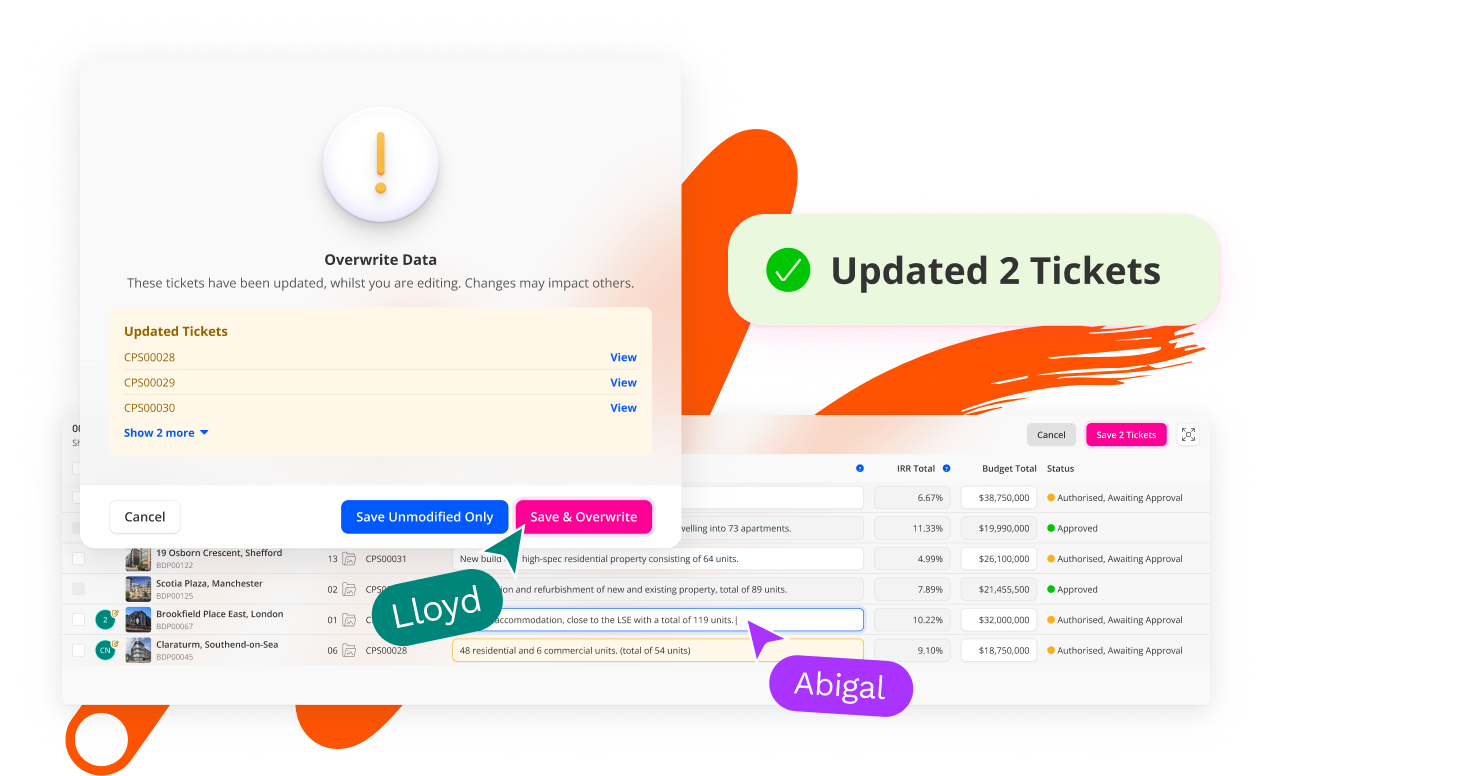
.webp)



%202.avif)

.webp)




%20copy%202.webp)